Toolkit 2 Pipeline 1: Facial Rigging Part 2
Part two of the facial rigging process continues its focus on the mouth. Now that the jaw can open and close, the lip corners need the ability to move across the cheeks to create emotion. As shown below, this was achieved using blend shapes:
 |
| I imported teeth and a tongue, using a lattice to adjust the fit within the characters' mouth. I then parented the teeth and tongue to the jaw joint, allowing it to move with the rest of the rig. |
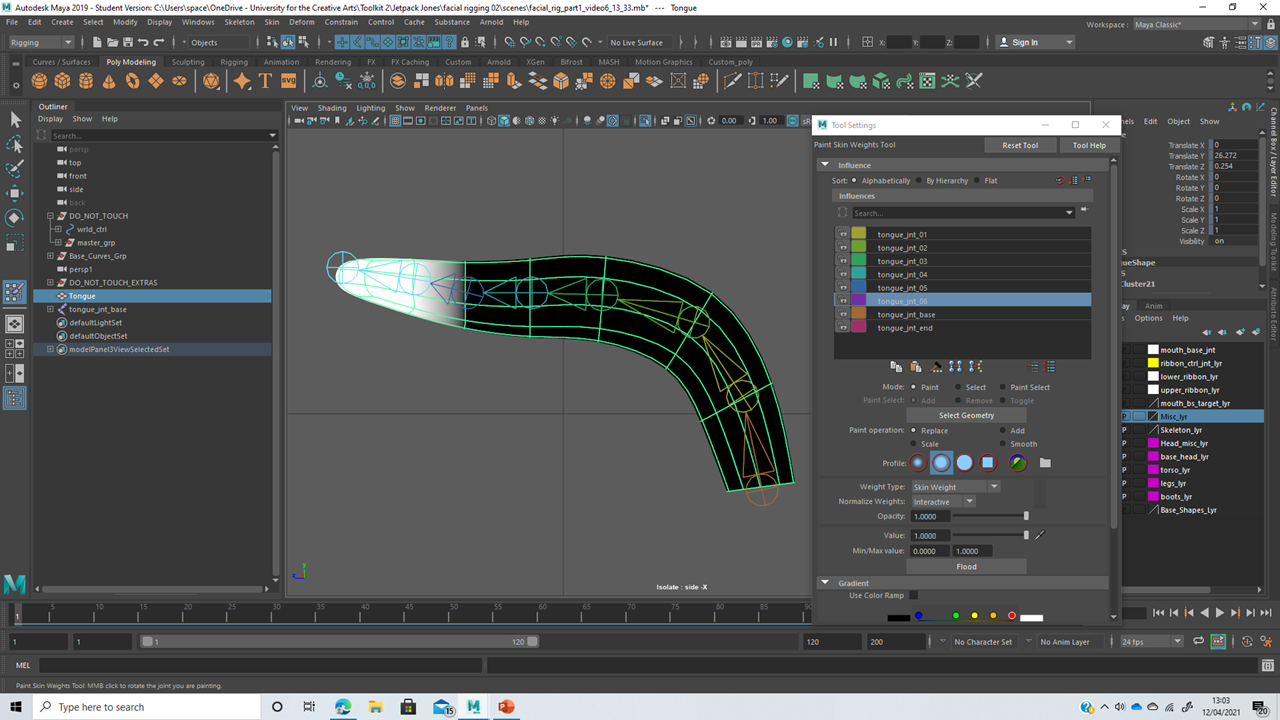 |
| Following this, I created and bound a joint chain to the tongue using the paint weights tool to distribute weighting accordingly. |
 |
| The tongue was then able to move using its attributes after making appropriate links within the connection editor. |
 |
| Next, I created a series of mouth positions to be used as blend shapes. |
 |
| An additional four were made to accompany the first set of blend shapes, creating eight in total. This new set are the in-betweens of the initial four mouth blend shapes. |
 |
| Once the blend shapes were created, I duplicated and flipped them to the right using the shape editor to create lip movement on both sides of the head. |
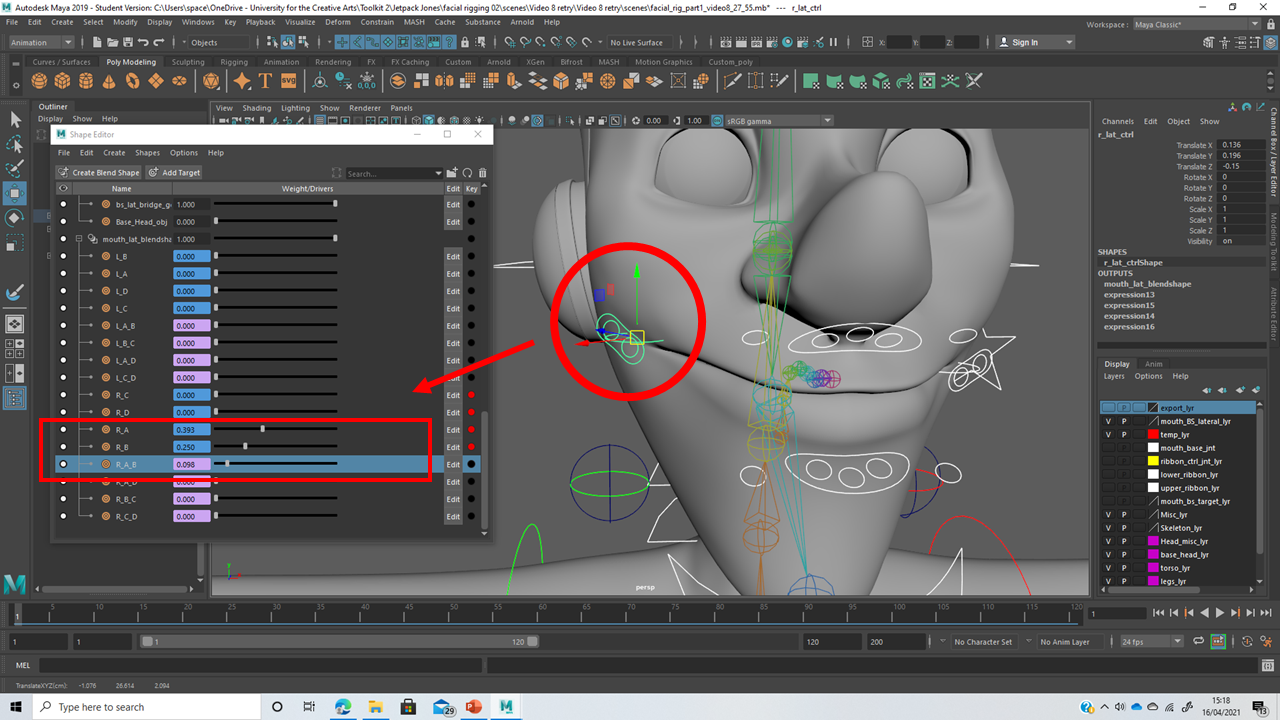 |
| For example, the mouth position shown above is using the R_A, R_B and R_A_B blend shapes simultaneously. |
 |
| Finally, I added a single blend shape for cheek thinning, creating more realistic corner mouth movement when the jaw is opened. |
 |
| The mouth can now be properly manipulated at each corner, allowing the character to emote with its mouth corners and jaw rotation. |


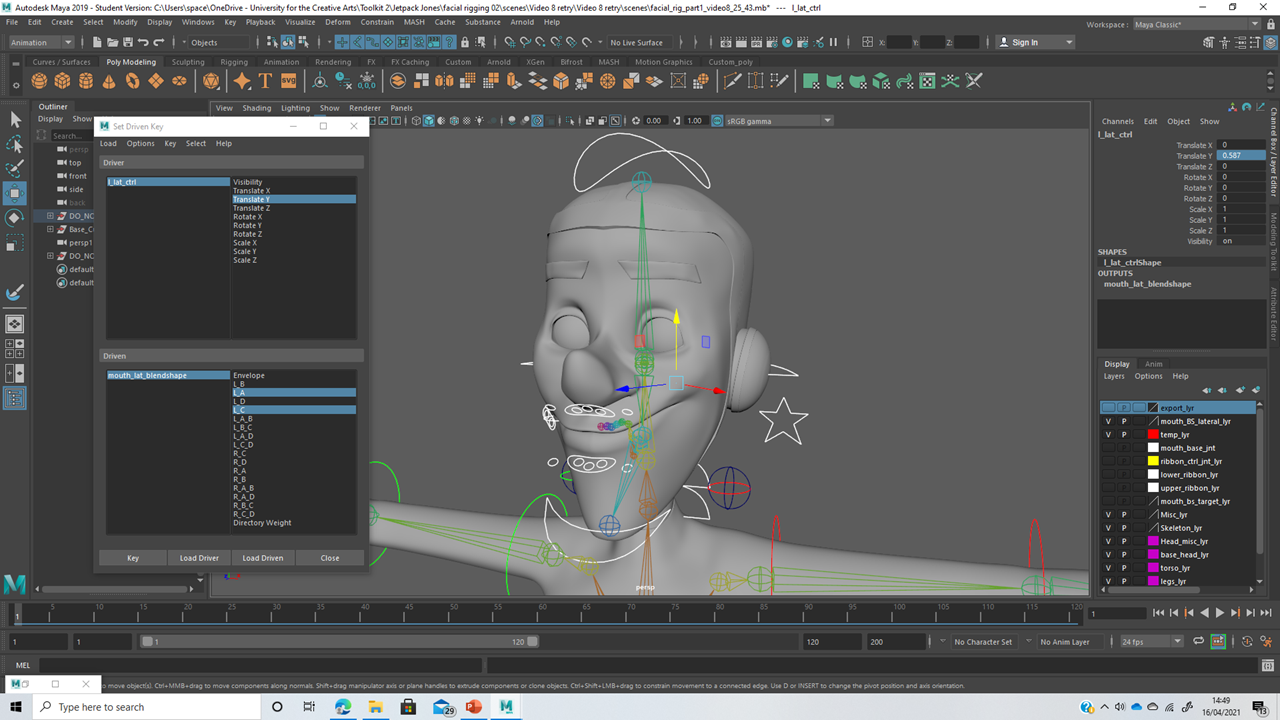
Comments