Thumbnail Introduction: visual note-taking practice
When feeling a creative block at the beginning of a thumbnailing process, it's a good idea to generate some random, bold marks across the page, forming shapes and structures you can work from. I was able to explore unique perspectives by designing scenes around these random marks. By adding dimension through shading, I managed to create some effective visualisations for two 'invisible cities' extracts in this introductory 2D digital art workshop. Some useful photoshop shortcuts I picked up include (B) for the brush tool and, most importantly, (Alt) for colour picking. The Alt key makes shading and colour picking far more efficient and drastically sped up this thumbnailing process.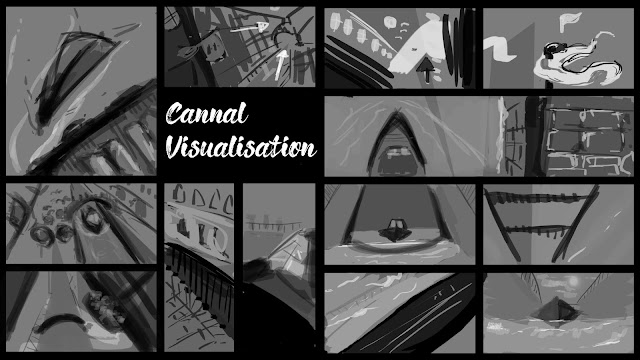
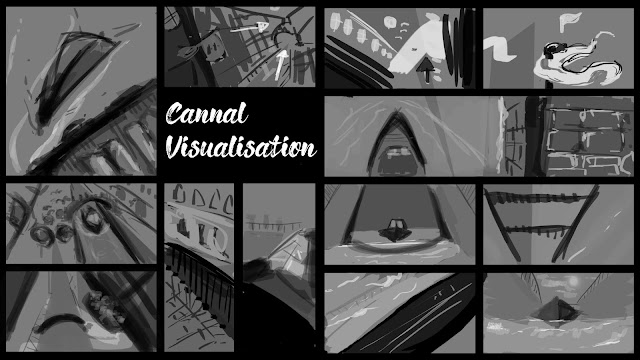


Comments